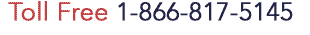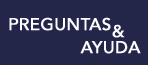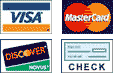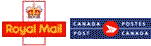How to create a new account
A new account is being created for each new customer during the checkout procedure. You can simply start shopping and create a new account only when you proceed to checkout section.
If you wish to order prescription drugs from us, simply follow these steps:
- Browse through our pricelist and insert the prescription drugs you would like to purchase into your shopping cart by clicking on the "Add to cart button". Click here to go directly to our pricelist.
- When your shopping cart contains all prescription drugs you would like to purchase, simply click on the "checkout" button in the left side menu. This will initialize the checkout procedure and you will be able to create your user account.
Please note that we use sophisticated fraud protection methods in order to prevent any unauthorised credit card use. Therefore all your personal details such as your name, shipping and billing address, and date of birth have to match the information you provided to your bank.
Please feel free to call us at 1-866-817-5145 and talk to one of our friendly client care representatives if you have any further questions or concerns.